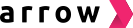Arrow Checkout Anywhere
Where can I create, copy, and delete Checkout Links, and Catalogs?
See here for how to create and manage checkouts on Arrow’s merchant dashboard.
Shipping
What should I do when a shopper cannot pay because no shipping options are available?
To solve why a customer does not see shipping options, try the following:
Ask for a screenshot of the customer’s checkout page showing the shipping address.
If the full address is hidden, ask the customer to paste and send the address as text.
Check if all address fields are filled (including postal code, city, district)
Check if the address does not contain emoji (the address cannot have emoji in any field)
Check if the street name address field length is 255 characters or less (maximum length accepted by Shopify is 255 characters)
Check if address is within your shipping zones on Shopify
If you need further help, contact Arrow and provide the following:
Screenshot of the address on the checkout page showing no shipping options
The full shipping address as text
List of names of all products in the customer’s cart
Customer’s email address
Shopify
How do I mark manual bank transfer orders “paid”?
Log into Arrow’s dashboard > Filter orders by date range > Search for an order by Arrow order ID (from Additional Details on the Shopify order page) > Click “Update Payment Status”. See here for a guide.
Why do I see “pending payment” orders on Shopify?
This means the customer selected VA bank transfer or manual bank transfer as their payment method. Orders will only change status to “paid” on Shopify after the customer transfers to the virtual account number for VA bank transfer, or after a user marks the order “paid” on Arrow’s dashboard for manual bank transfer.
Why do I see “canceled” orders on Shopify when I did not cancel them?
“Pending payment” orders are automatically cancelled by Arrow after the number of hours you selected for VA and manual bank transfer time limit. For VA, this means the customer did not complete the transfer. For manual bank transfer, this means the order was not marked paid on Arrow’s dashboard by clicking “Update Payment Status”,
A customer entered the wrong email address for their Arrow account. How can the customer change their Arrow account email?
Please send an email to the customer to ask them to reply to confirm the correct email address they want for their Arrow account, with [email protected] in cc.
After Arrow’s team gets email confirmation from the customer, the customer’s account email address will be changed on Arrow. On Shopify, the customer’s email will be updated automatically when they next order from your store.
Why is my conversion rate on Shopify Analytics different from before Arrow was installed?
As Arrow replaces Shopify's native checkout, Shopify does not record the number of shoppers who reach Arrow's checkout page.
See here for a guide on how to use Google Analytics to replace Shopify Analytics for conversion rate tracking.
Facebook Ads and Meta Conversions API
I don’t see conversions for my ads on Facebook. How can I track purchases from Arrow checkout as conversions when attributed to ads?
You need to connect your Meta Pixel to Arrow, using your business’ Pixel ID and API secret. See here for a guide.
Payment Processing
A customer sees an error page after they clicked ‘Confirm and Pay”. How can I resolve this?
Contact Arrow via your dedicated WhatsApp group with the following details:
Screenshot of the payment error page
Screenshot of the checkout page
Email and mobile number of the user who is encountering the error
Provide the payment method chosen (e.g. VA Bank Transfer, Cards etc.)