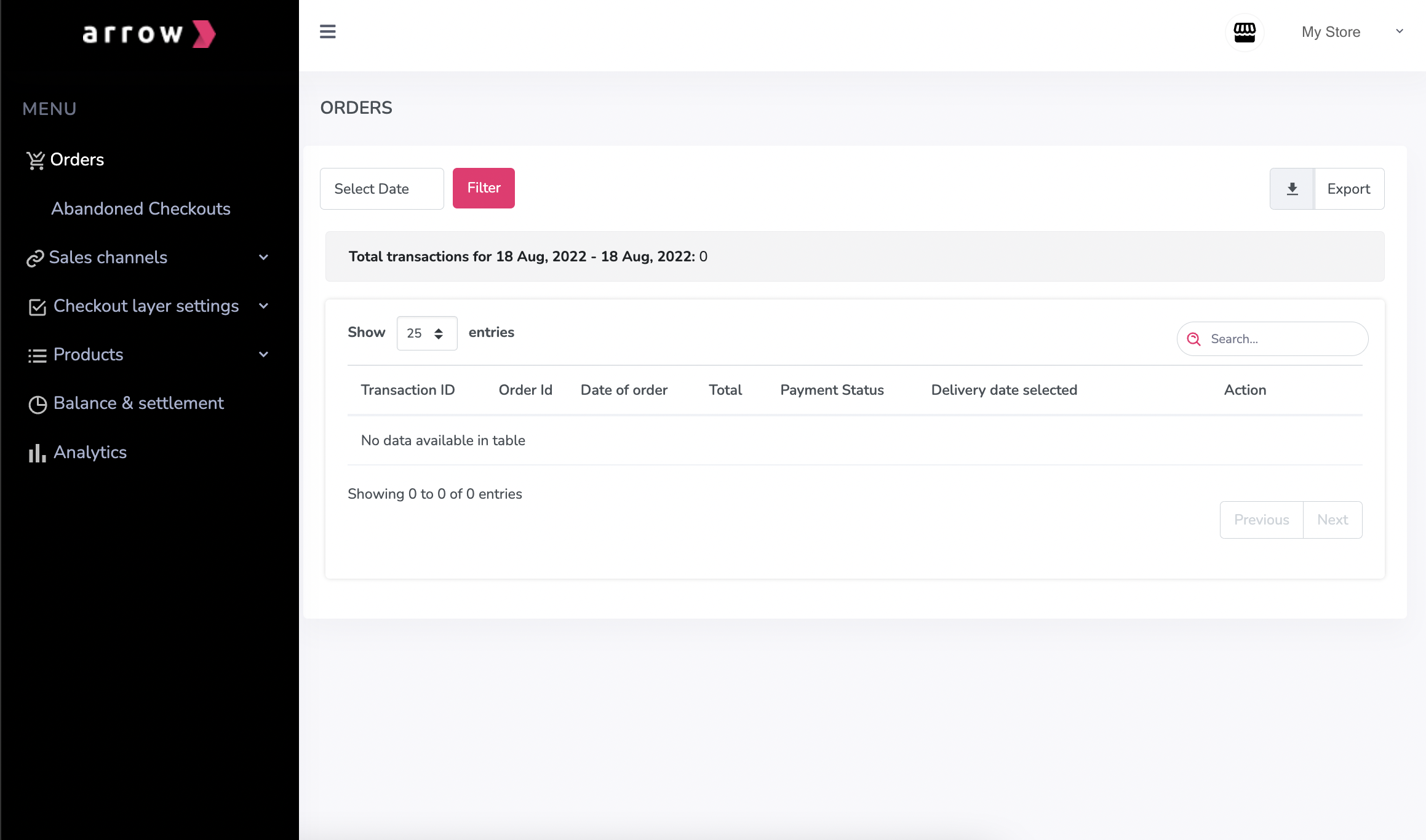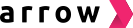Before you start
Make sure you can access your email used for your Arrow merchant account.
1: Enter the registered email address at https://scale.witharrow.co/
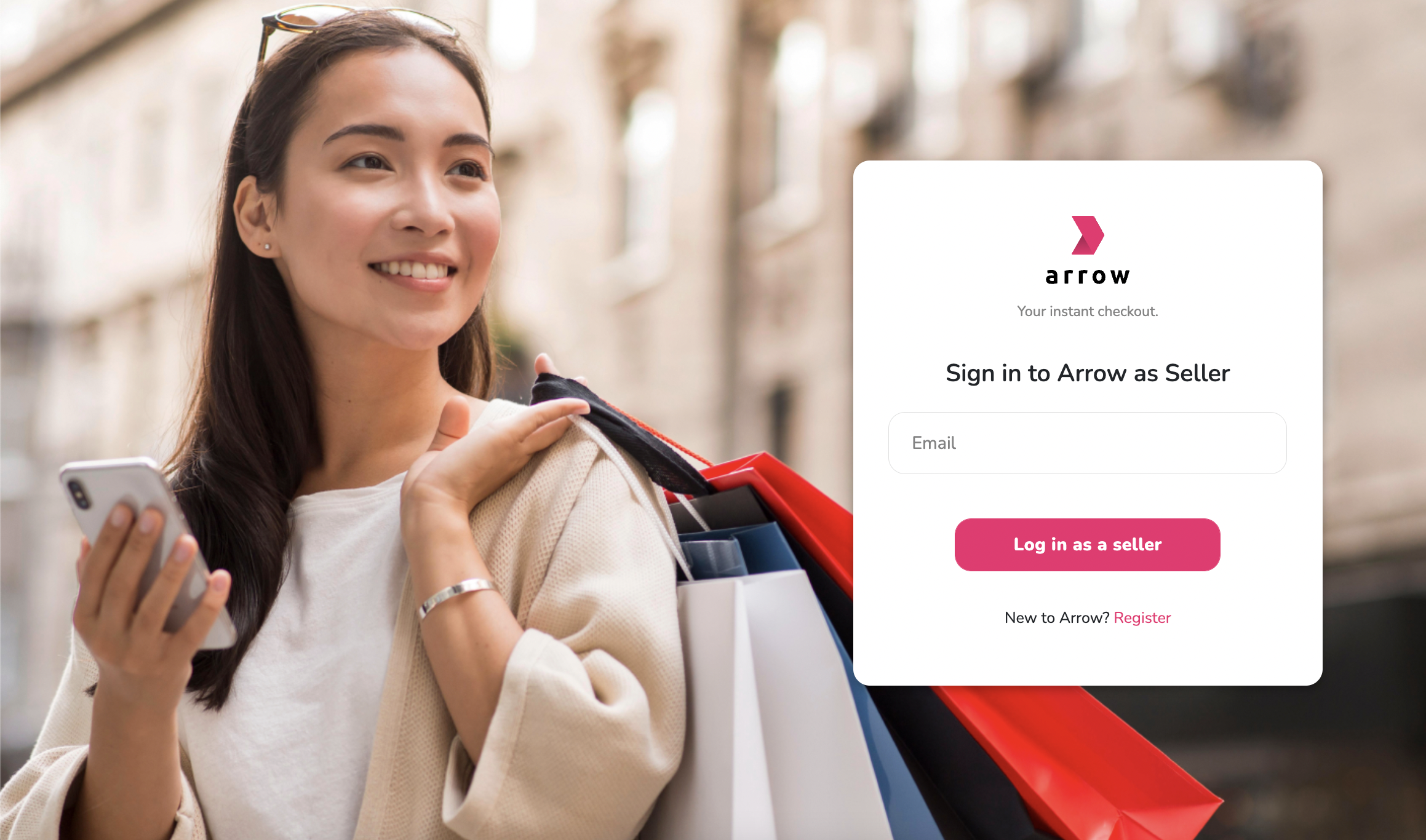
2. Enter the OTP sent to your email

3. View your merchant dashboard. If you have more than one store, the store you're logged into with the corresponding registered email address will be on the top right. If you don't see the store name you want, check your login credentials.