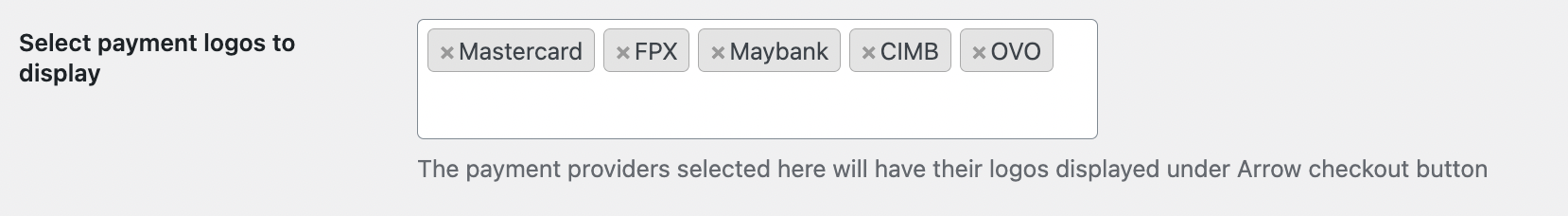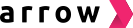Archive orders
Arrow creates orders in WooCommerce both for paid and unpaid orders (in the case of non-instant payment methods like e-wallets or VA Bank Transfer). We classify orders paid with non-instant payment method. Depending on the payment method, we will archive the order once the customer has not completed payment after 1 to 2 days.
You can set the exact number of days for Arrow to archive an unpaid order in the following field:
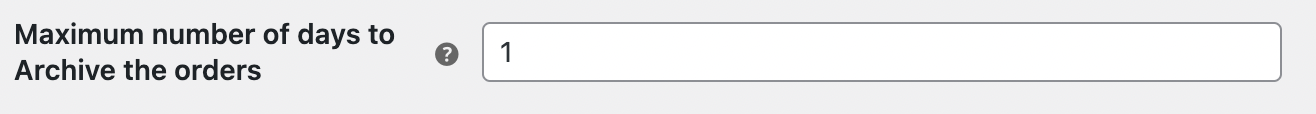
Button display control
Select the checkbox(es) to determine where you want to display the Arrow checkout button
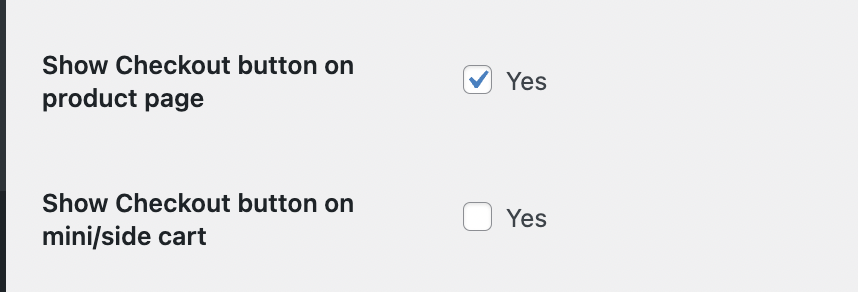
Sandbox mode
Select sandbox environment if you'd like to run end-to-end testing with Arrow. You can test cards to simulate payment in sandbox mode. If you do not have sandbox credentials, reach out to your Arrow account manager. Under sandbox mode, you can use test cards to simulate payment.
You can also toggle the 'test mode' so that only you, as a logged in admin, will see the button.
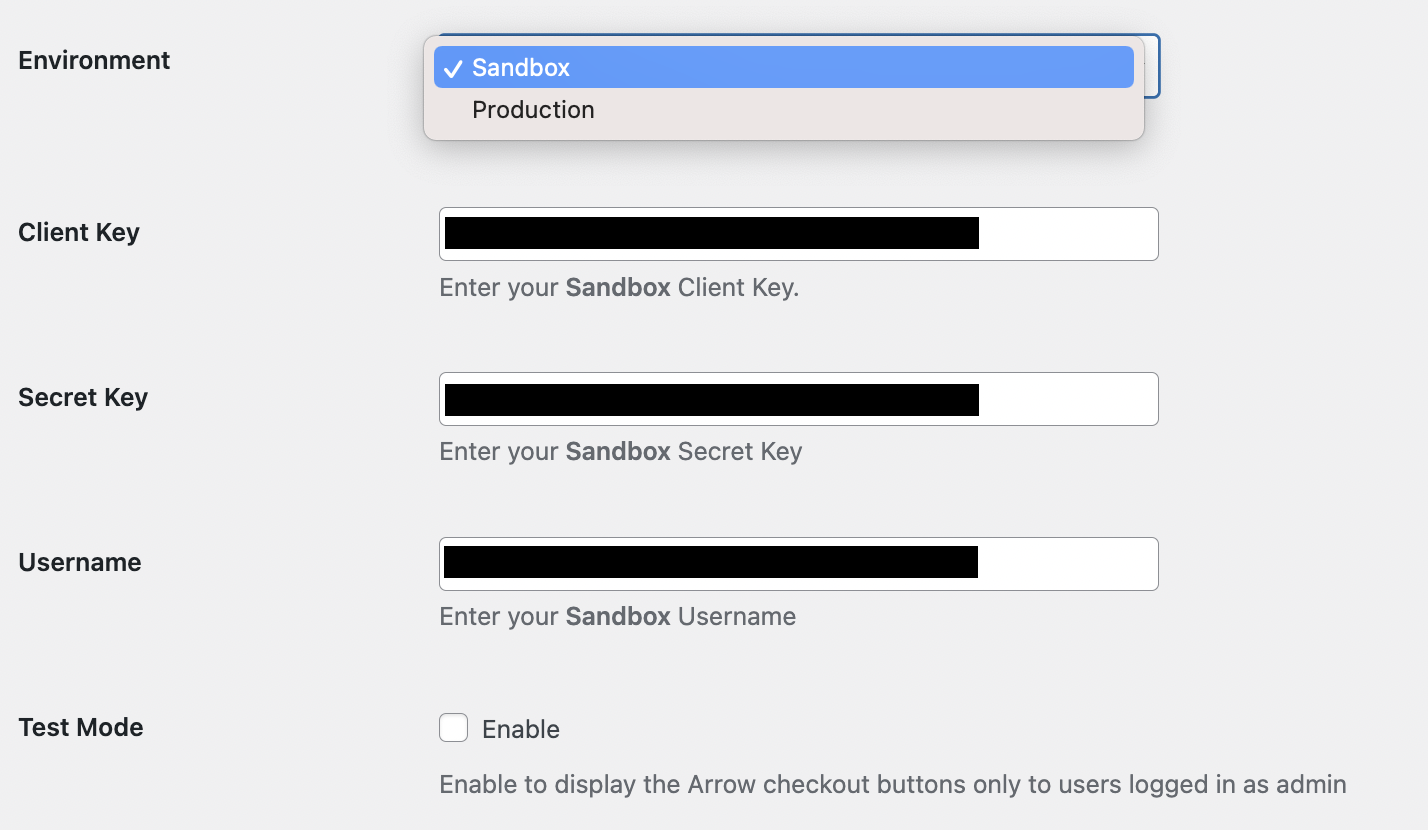
Payment logo display
Select the payment methods you want to offer via Arrow to display their logos under the Arrow checkout button