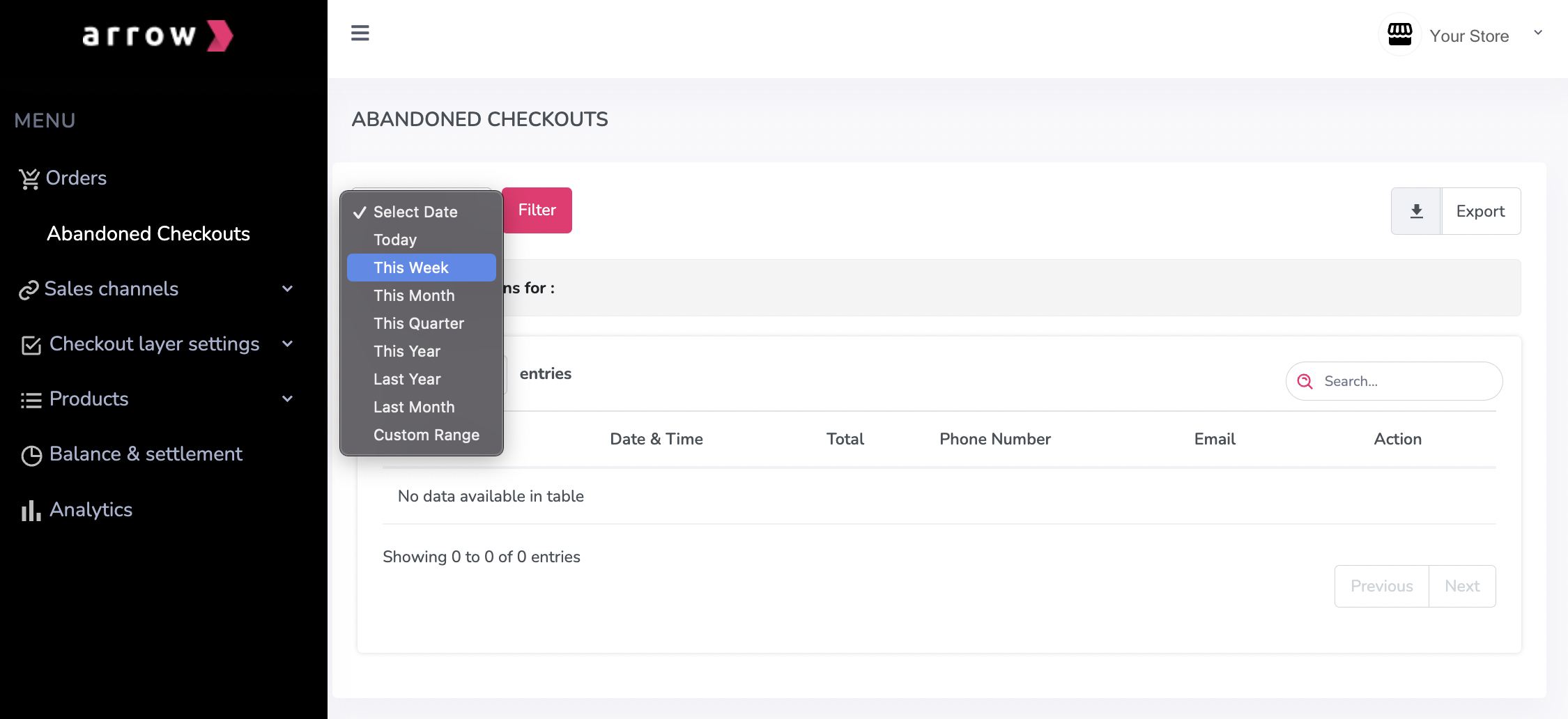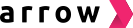Easily view and download the lists of shoppers who purchased and those who abandoned their carts
1: Go to 'Orders' > 'Select date' > Click 'Filter' to show orders in your selected filters
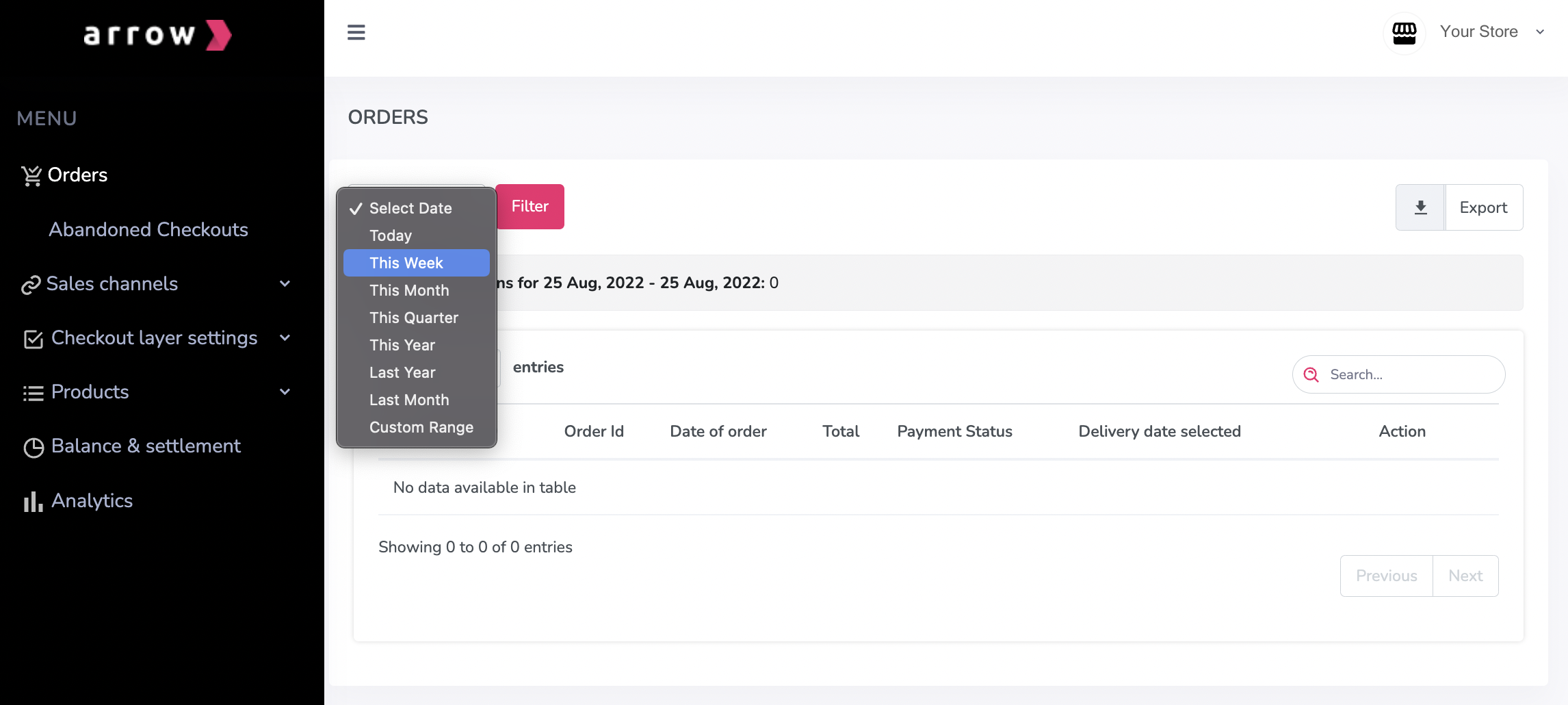
2: Click 'See More' to view individual order details. You can also click 'Export' to download the selected order details in an .xlsx file
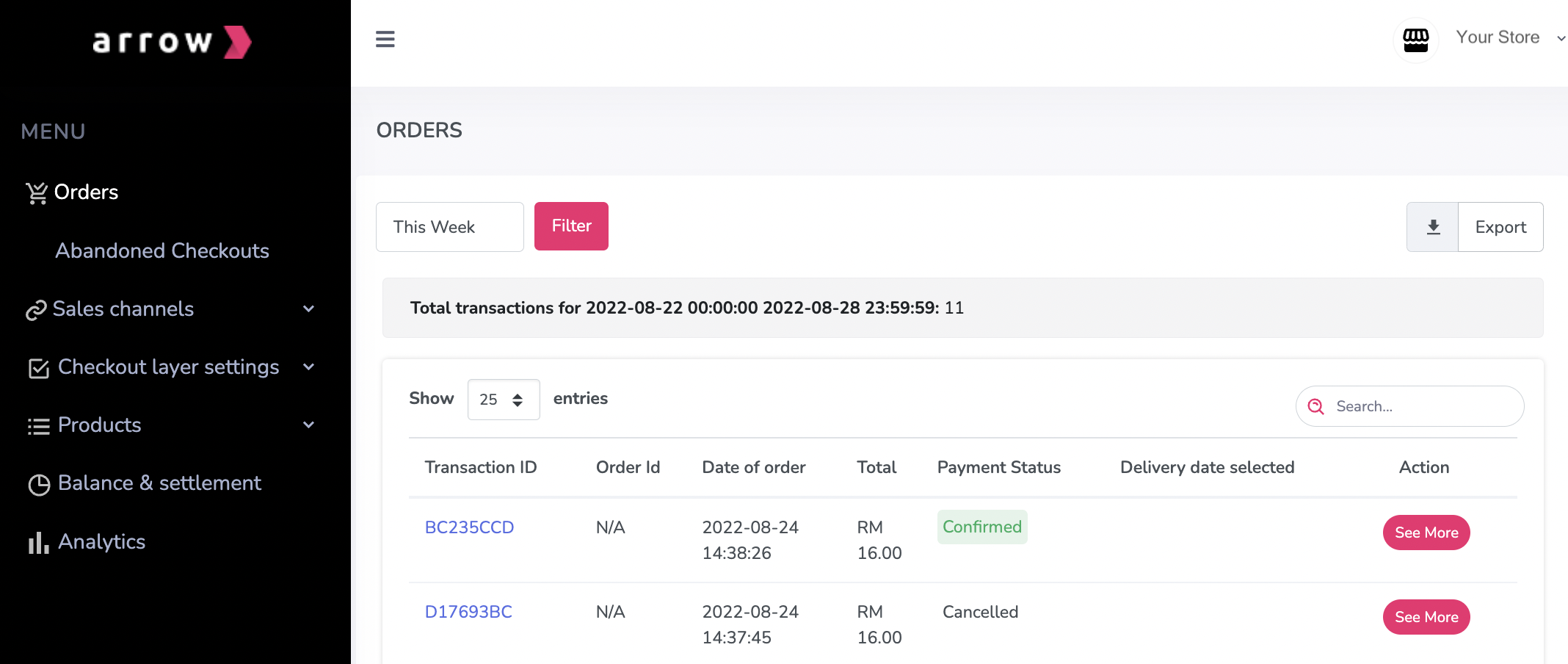
Abandoned checkouts
When a customer enters contact details in checkout, but does not make payment, their cart and contact details are listed under 'Abandoned Checkouts'.
1: Go to 'Abandoned Checkouts', > Click 'Select date' > Click 'Filter' to abandoned checkouts in your selected filters