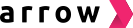Provide fast checkouts through social media and assisted chat commerce
1: Add products to your Merchant dashboard
Option A: Copy your product catalog from Shopify or WooCommerce CMS
1. Go to Products > Product Catalog > Click 'Sync'
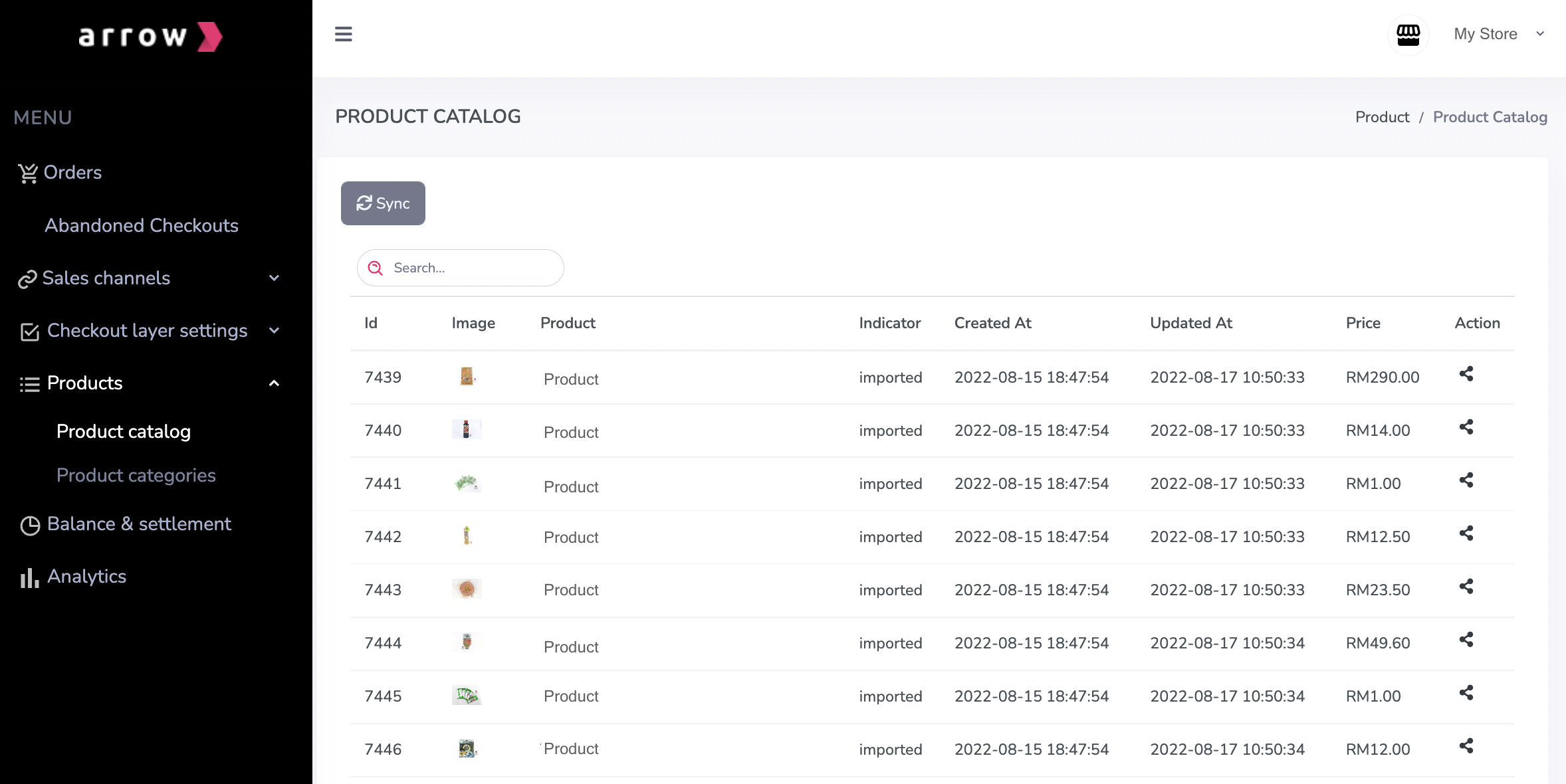
Option B: Create products using the Merchant Dashboard as your CMS
1. Go to Products -> Product Catalog > Click 'Add Product'
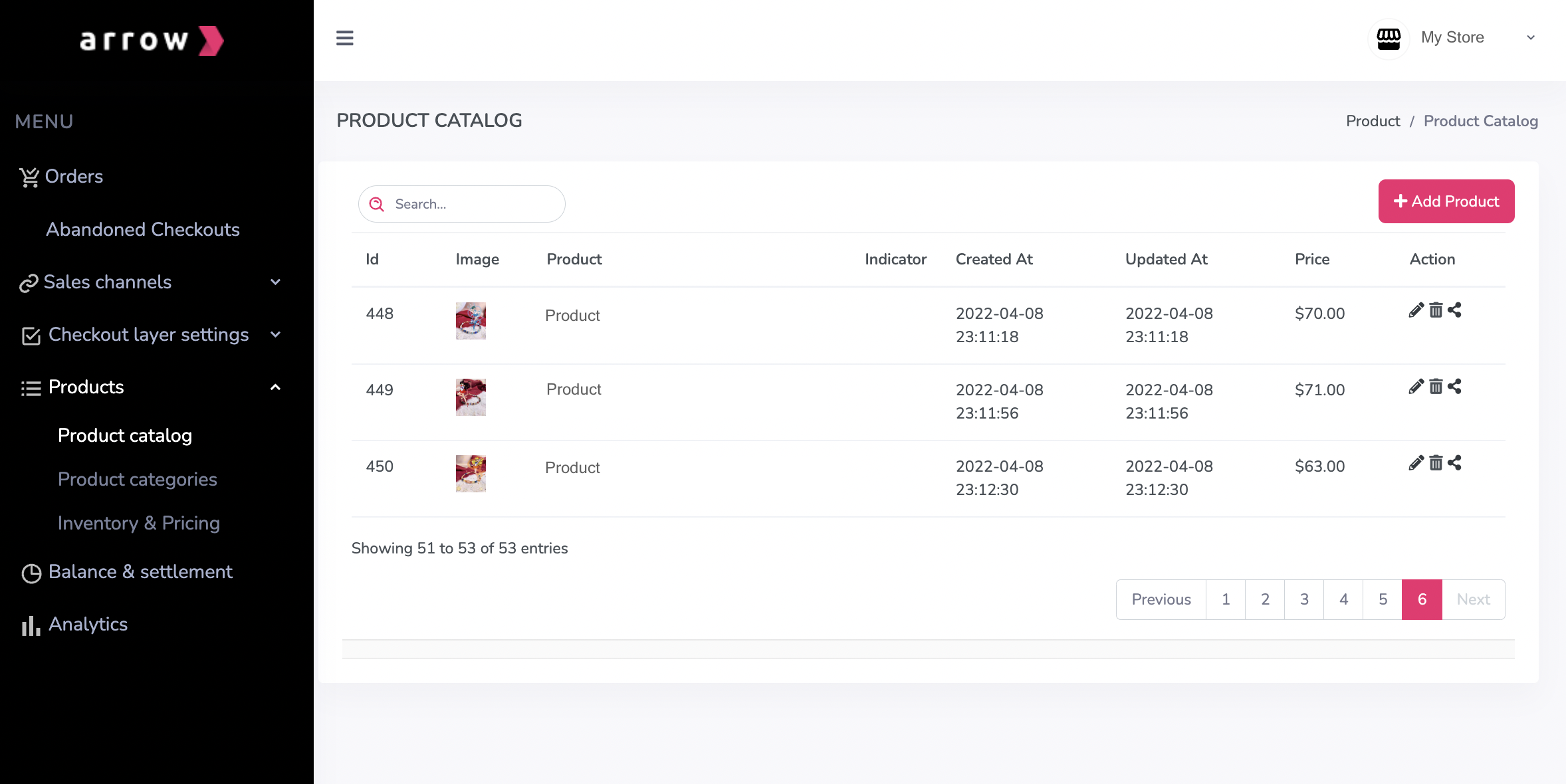
2. Enter product details
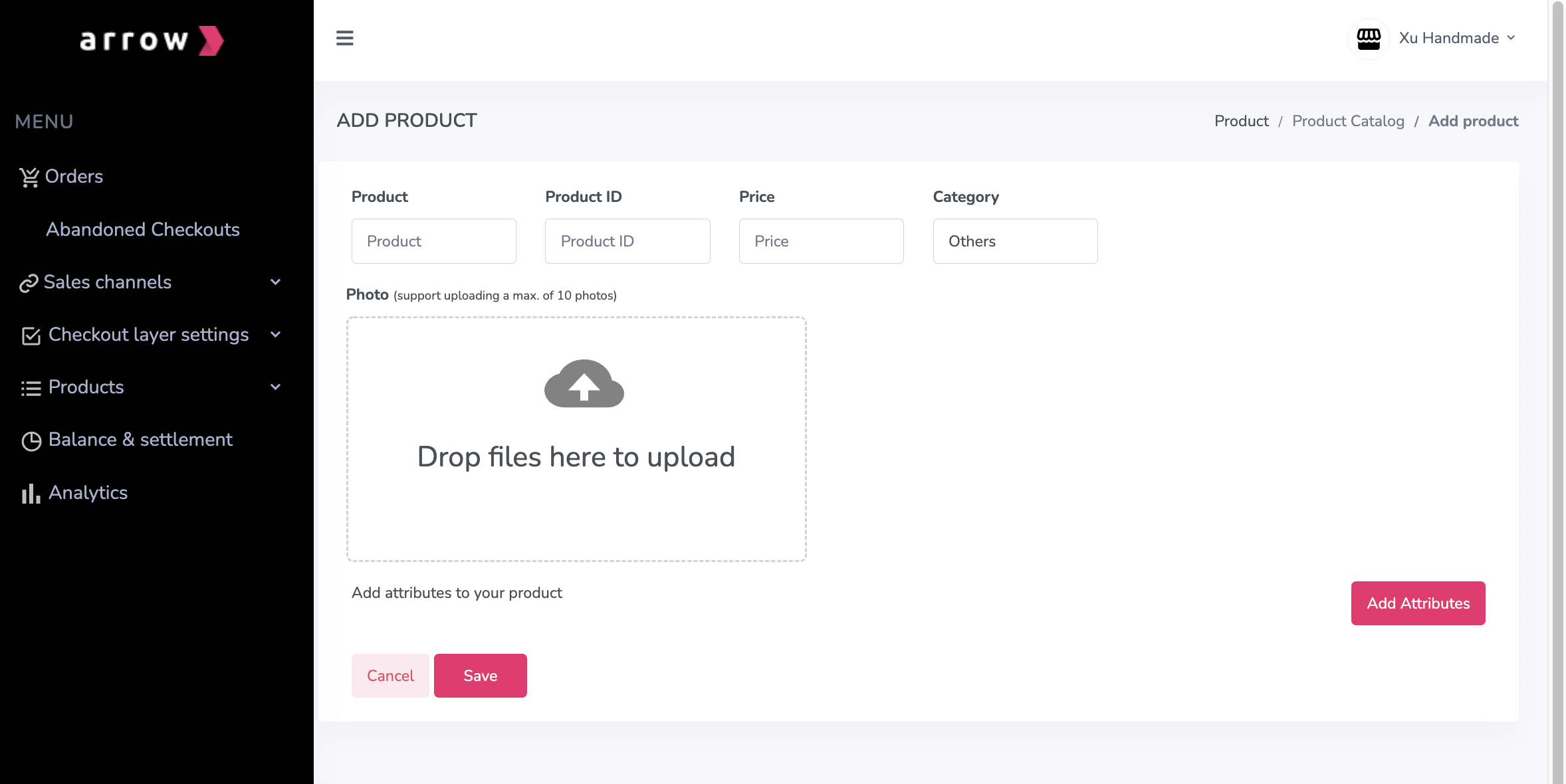
3. Add variants (e.g. size, design) of the same SKU as attributes
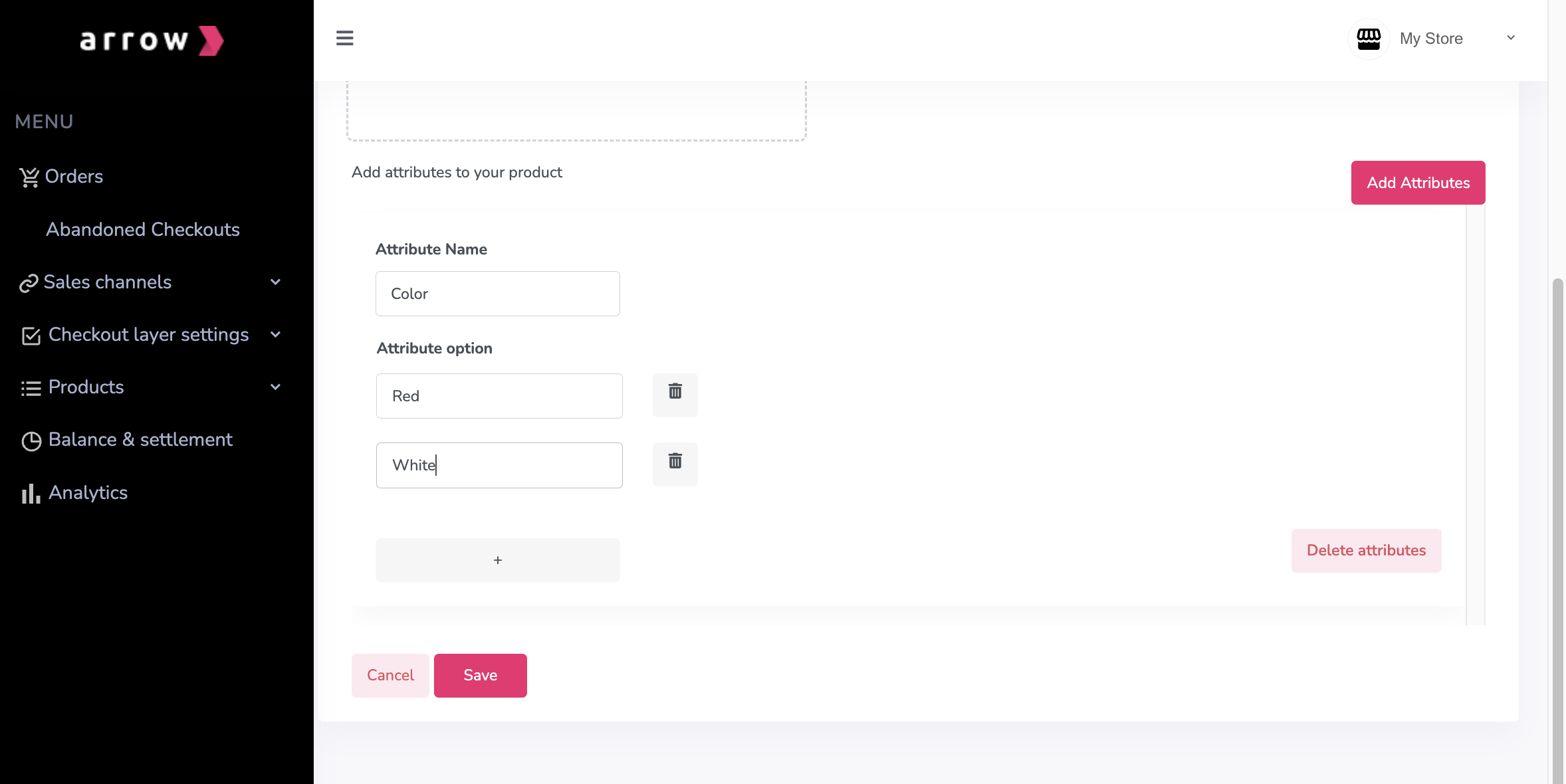
Step 2: Generate Catalogs
1. Go To Sales Channels > Menu Links > Create 'Menu Links'
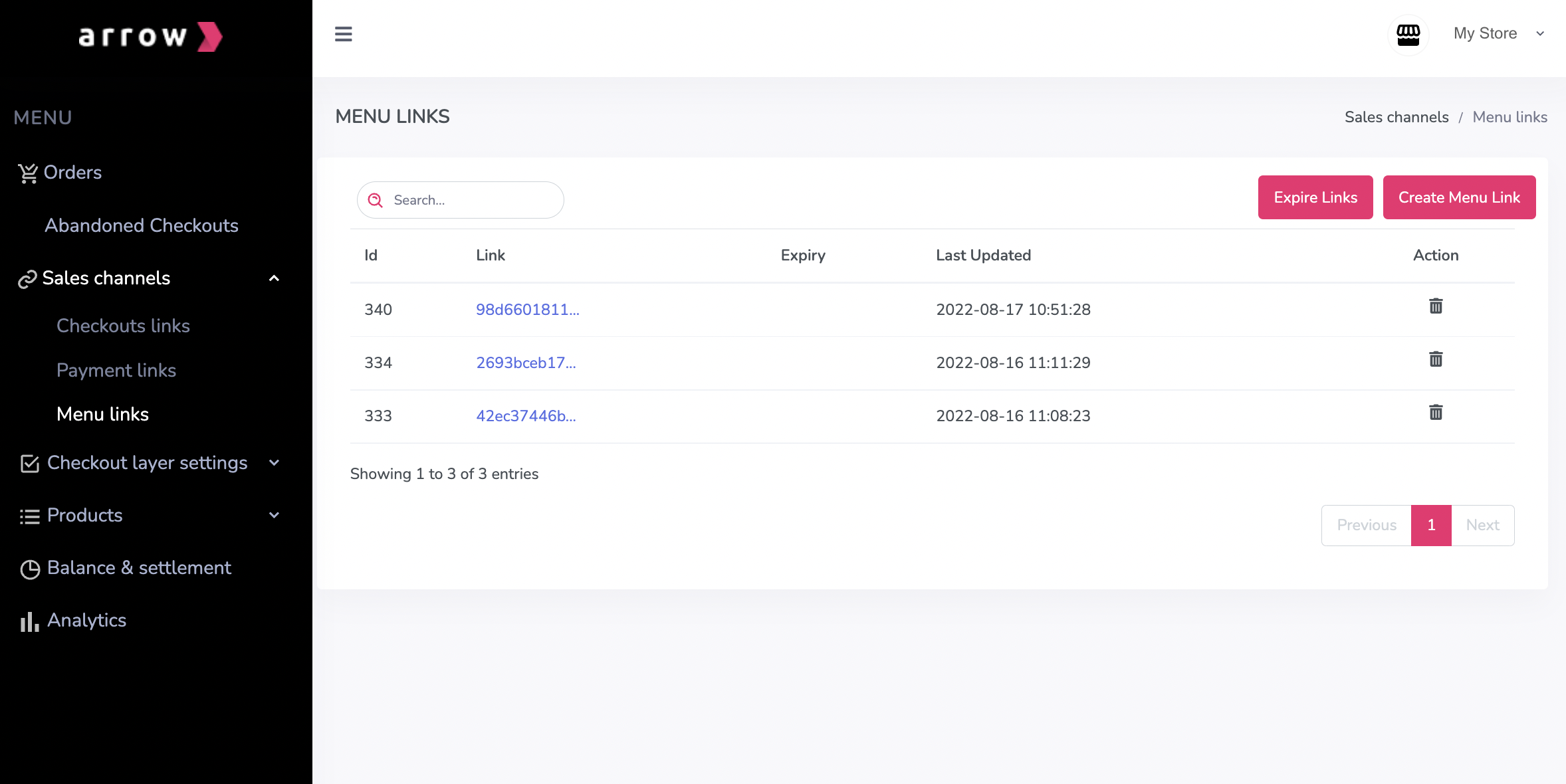
a. Select products from your catalog to add to Catalogs.
b. Select 'Automatically expire the menu link in 24 hours' box' if you want the link to be used to checkout within 24 hours. Else, leave the checkbox empty.
c. Click 'Generate Link'
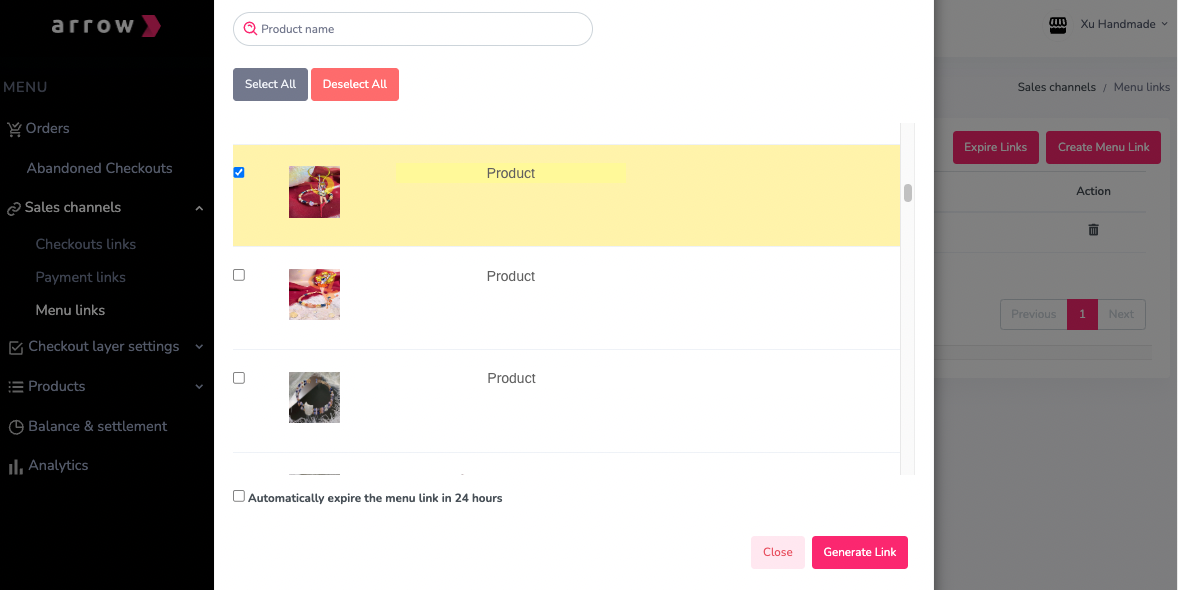
3. Copy the link to share with your shoppers
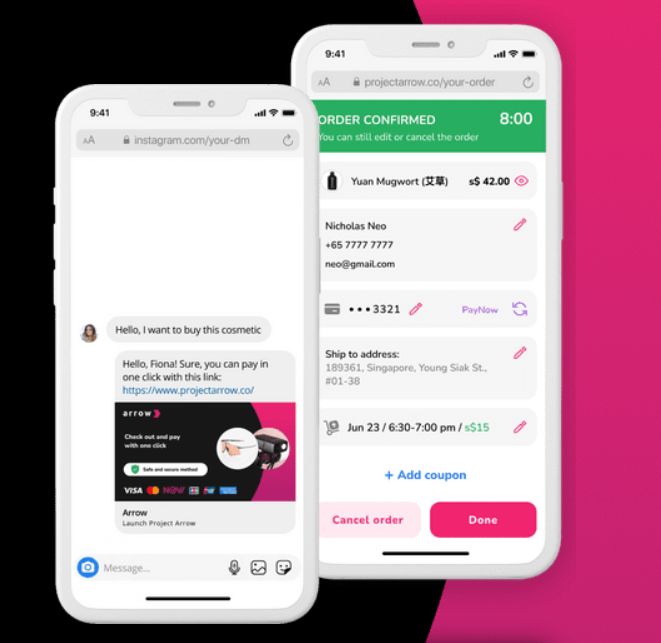
And remember, any user of the Merchant dashboard can easily edit and remove the Catalogs.