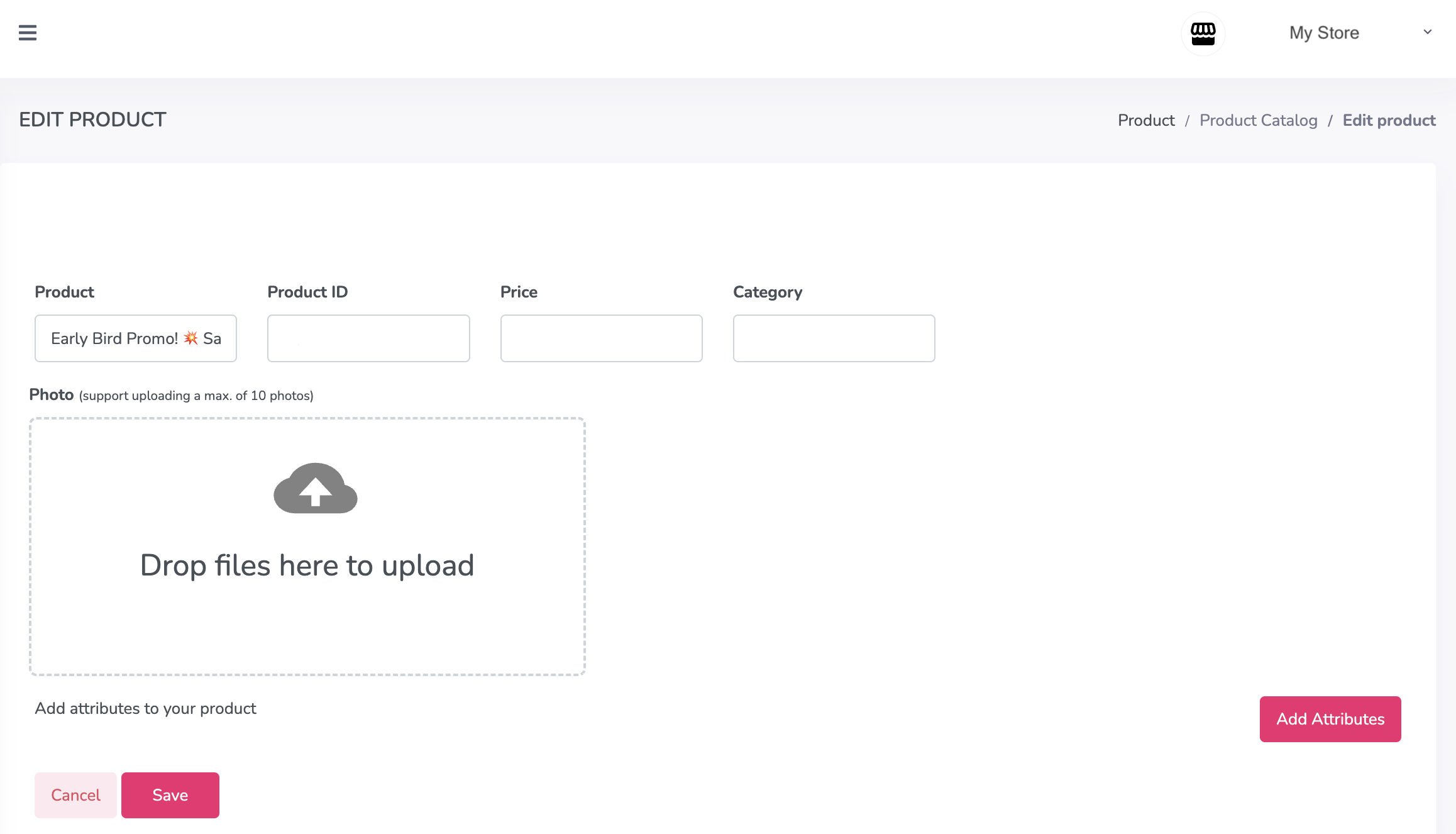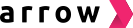Create Product Pages
1: Add products to your Merchant Dashboard
See our guides to Payment Links and Menu Links (Shopping Carts) for ways to add products to your catalog.
Step 2: View and copy your product's link
1. Go To Products -> Product Catalog
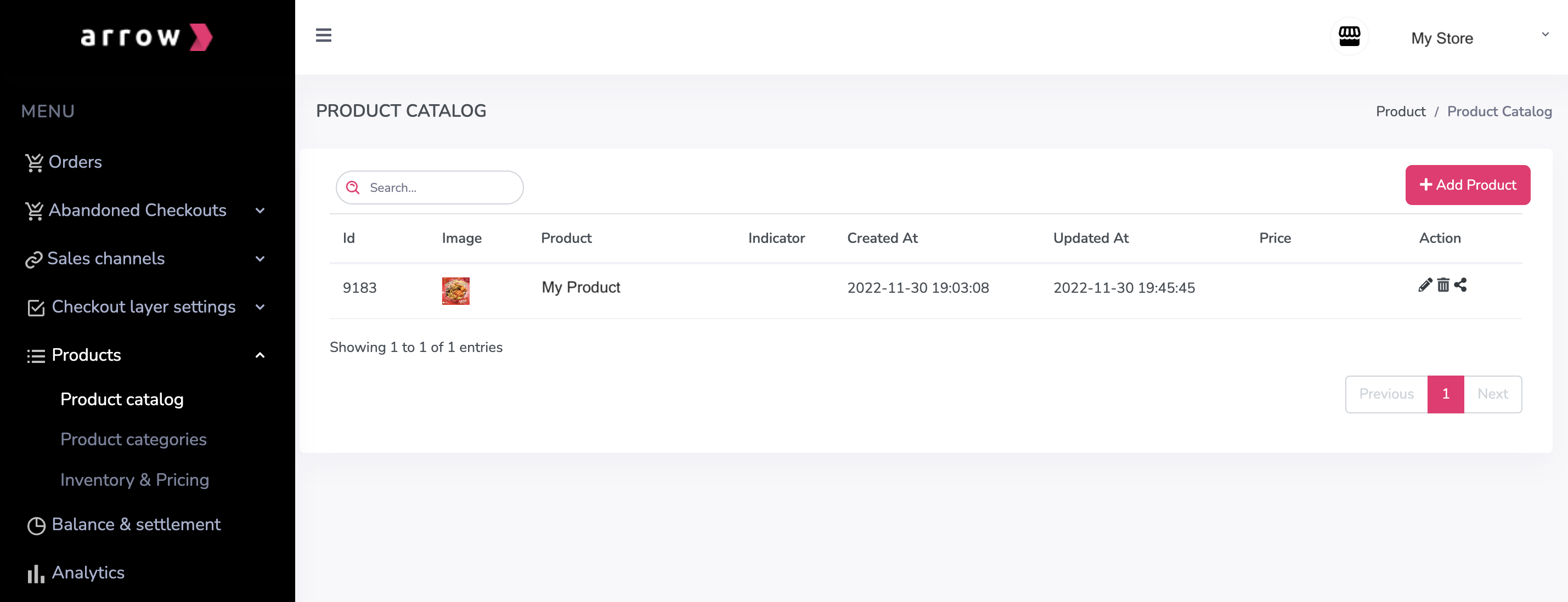
2. Click the 'share' icon.
3. Copy the link to share with shoppers!
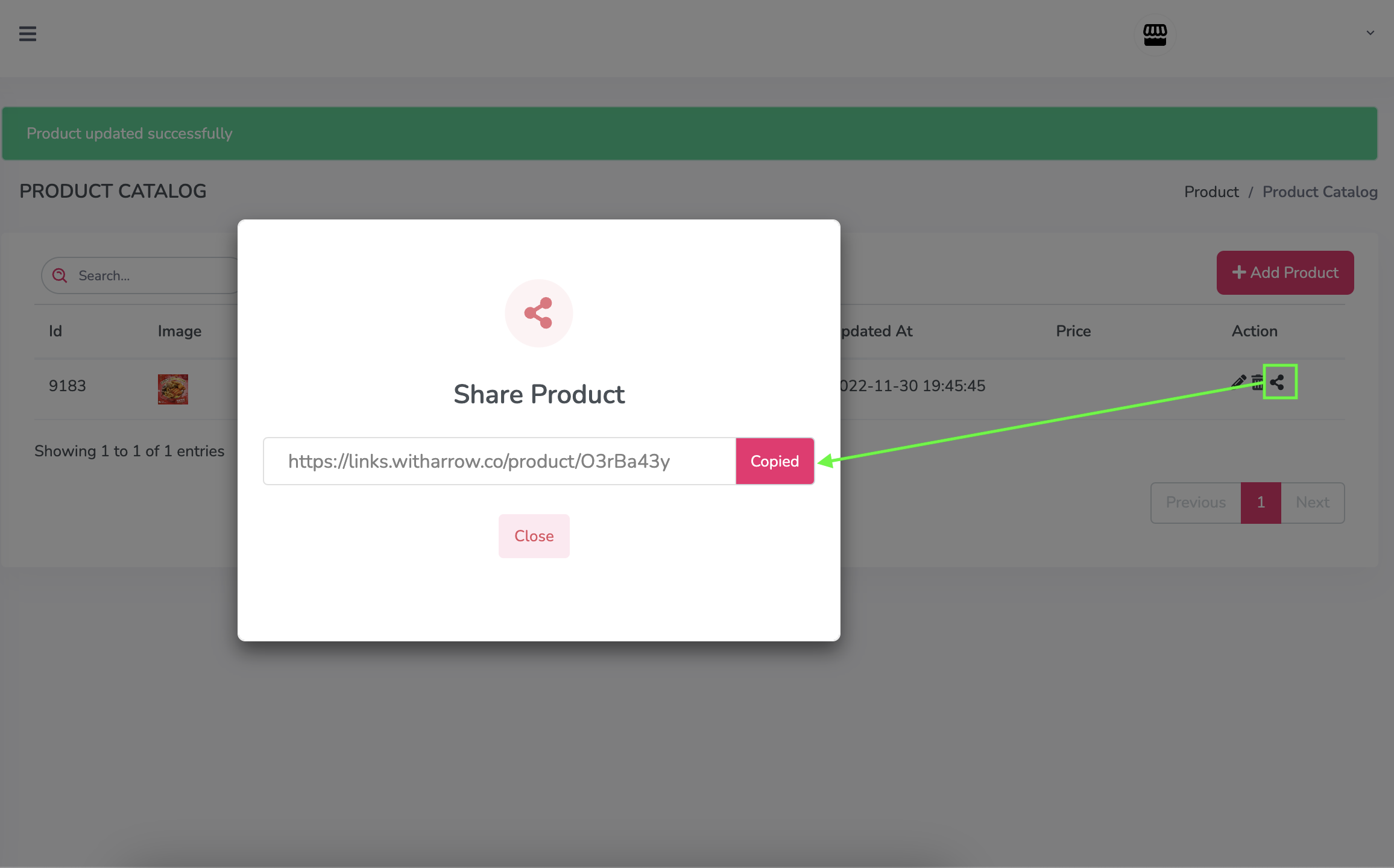
Editing Product Details
1. Go To Products -> Product Catalog
2. Click the 'edit' pencil icon.
3. Click 'Save' after making your changes.