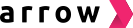Provide fast checkouts through social media and assisted chat commerce
How to create Checkout Links
1: Add products to your Merchant dashboard
Option A: Copy your product catalog from Shopify or WooCommerce CMS
1. Go to Products > Product Catalog > Click 'Sync'
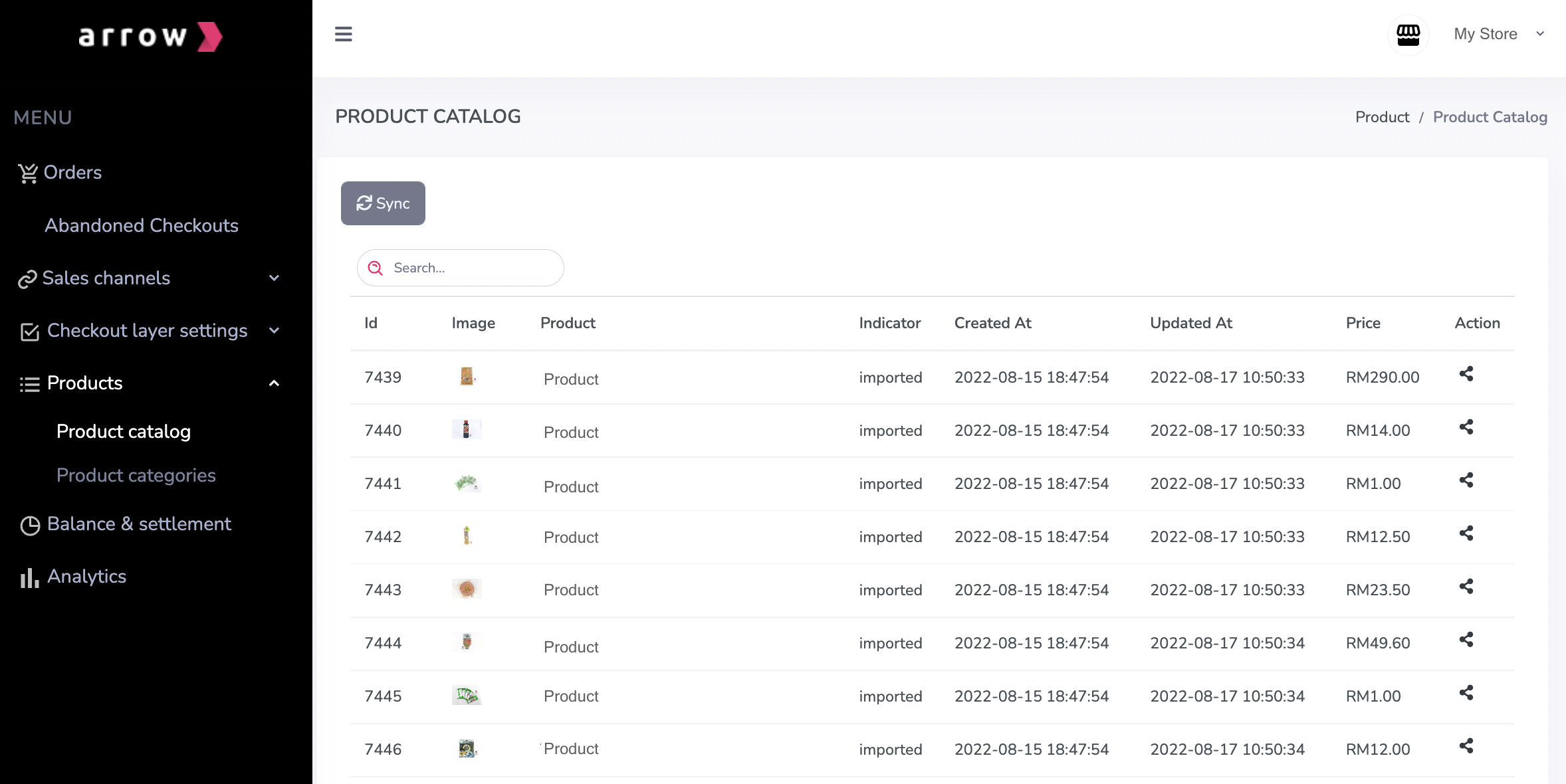
or Option B: Create products using the Merchant Dashboard as your CMS
1. Go to Products > Product Catalog > Click 'Add Product'
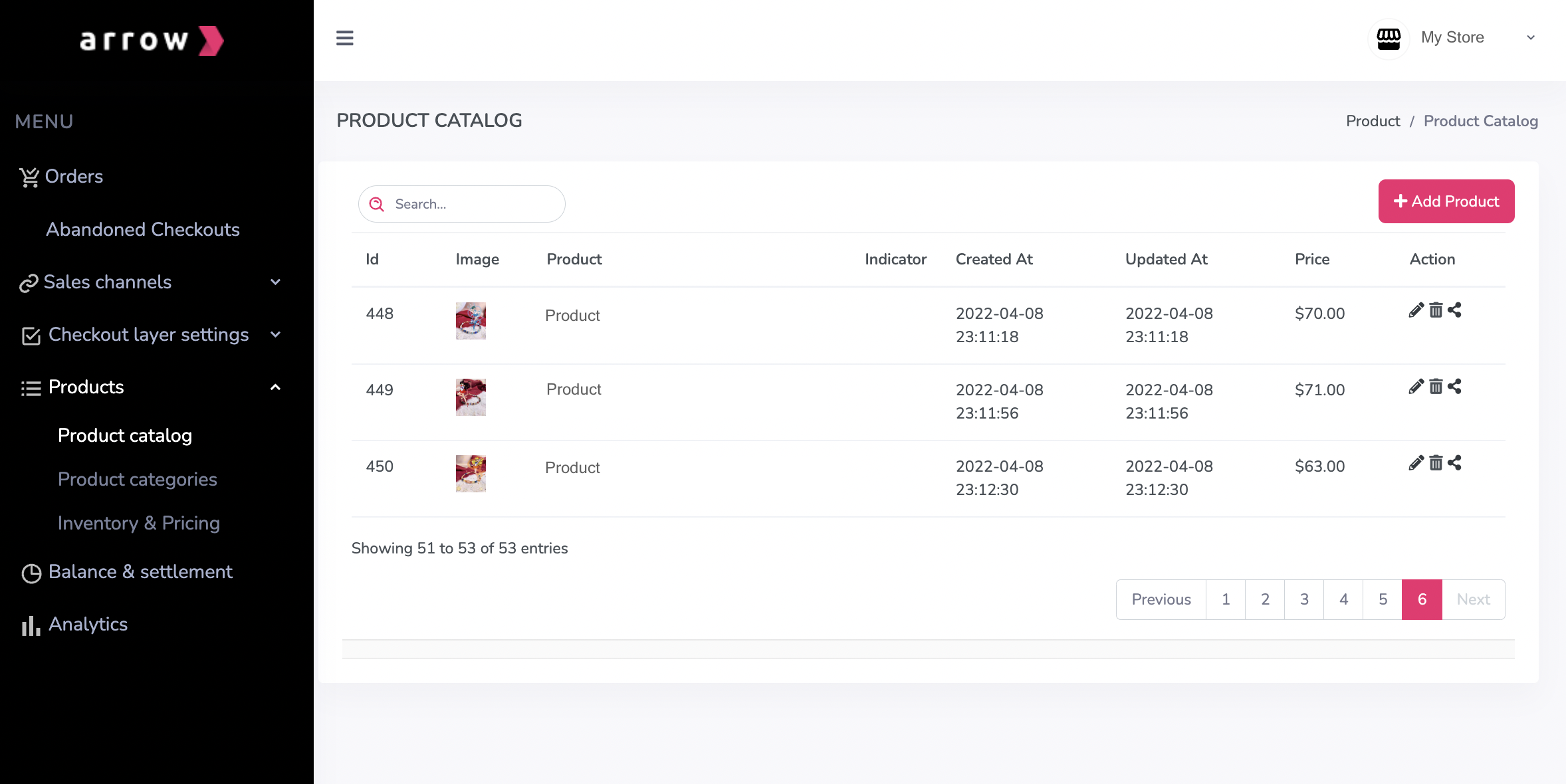
2. Enter product details
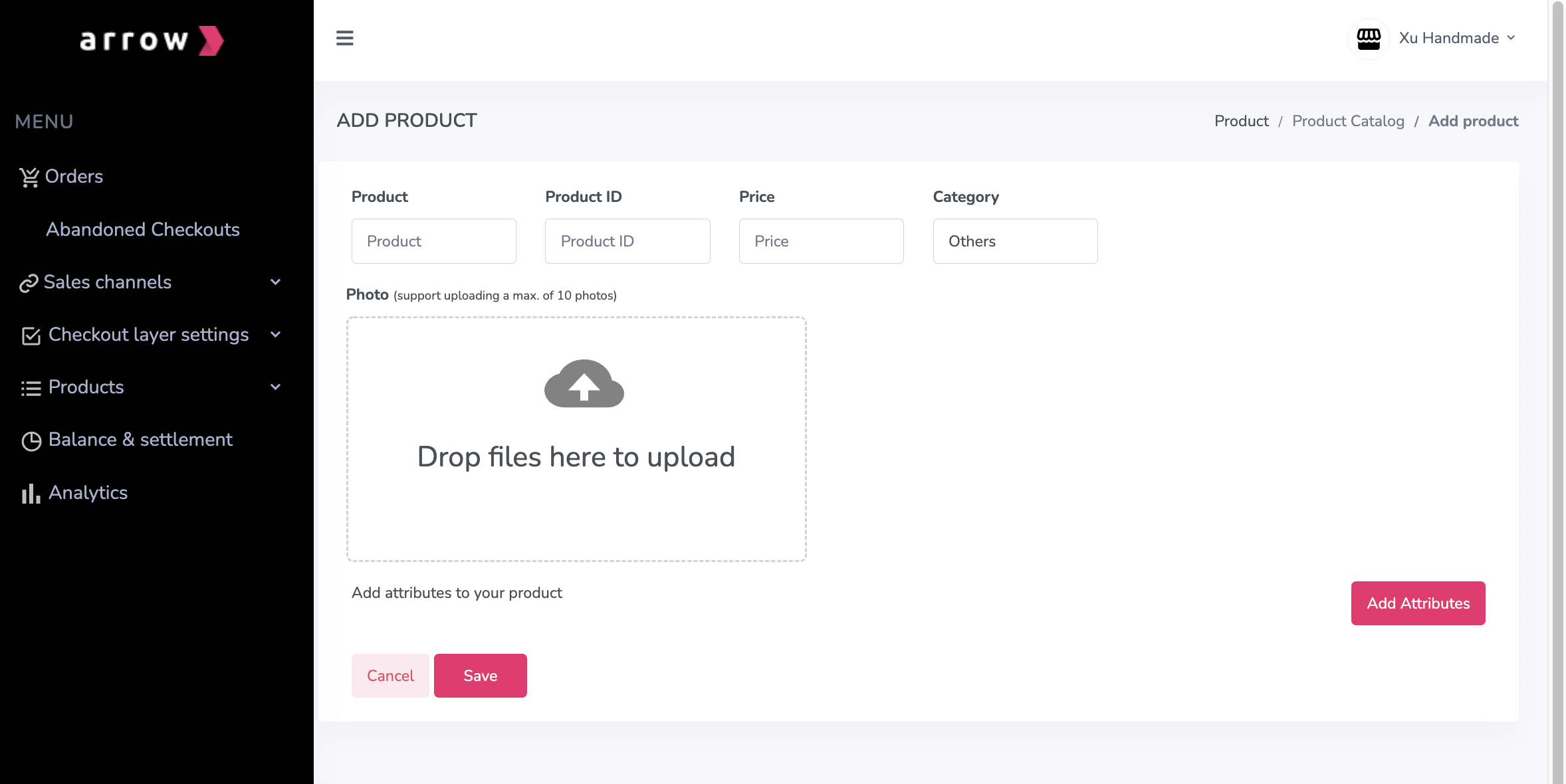
3. Add variants (e.g. size, design) of the same SKU as attributes
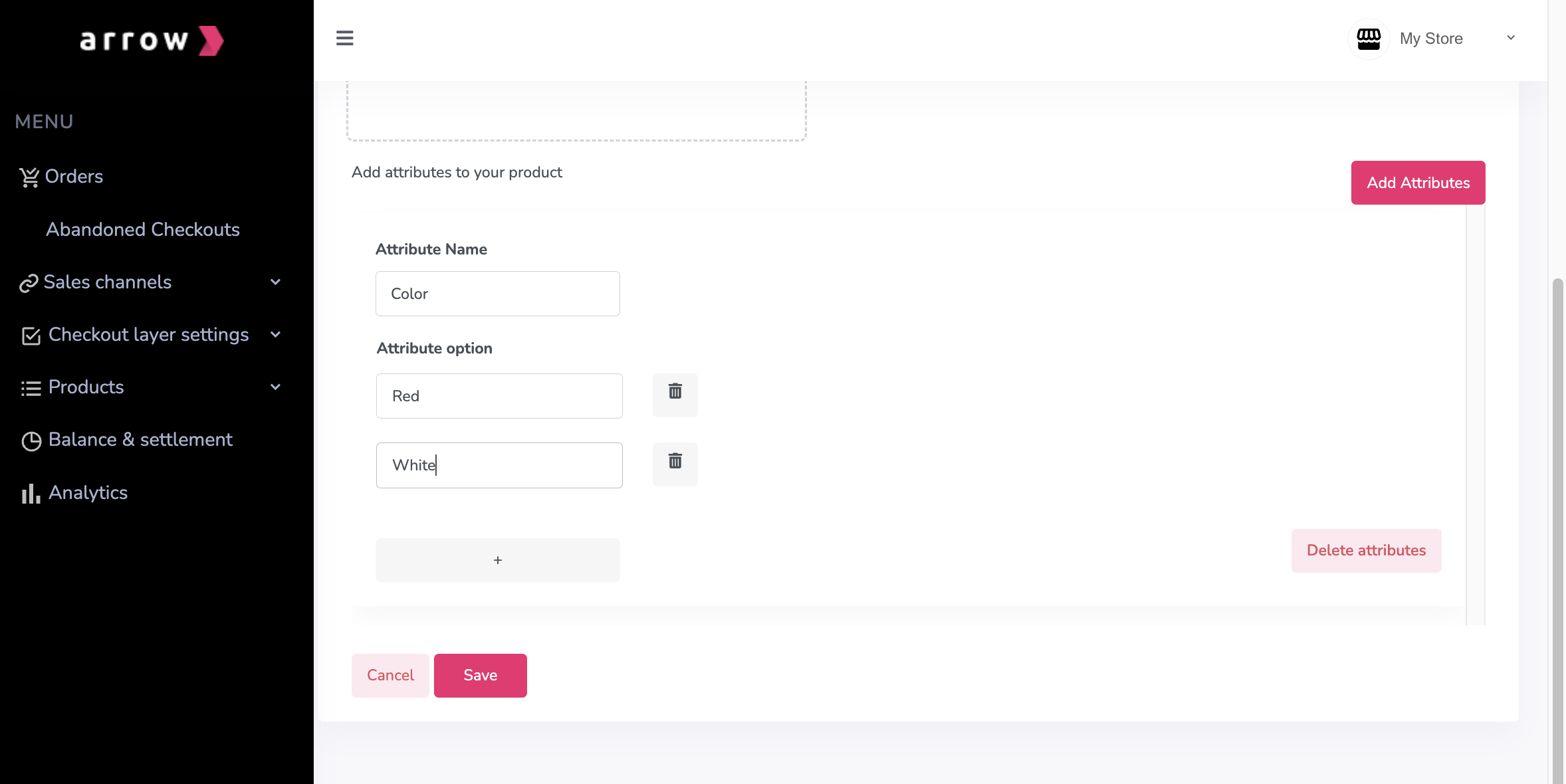
2: Create Checkout Links
Go to Sales channels > Checkout Links > Click "Generate Checkout Link".
Add products in the product name field
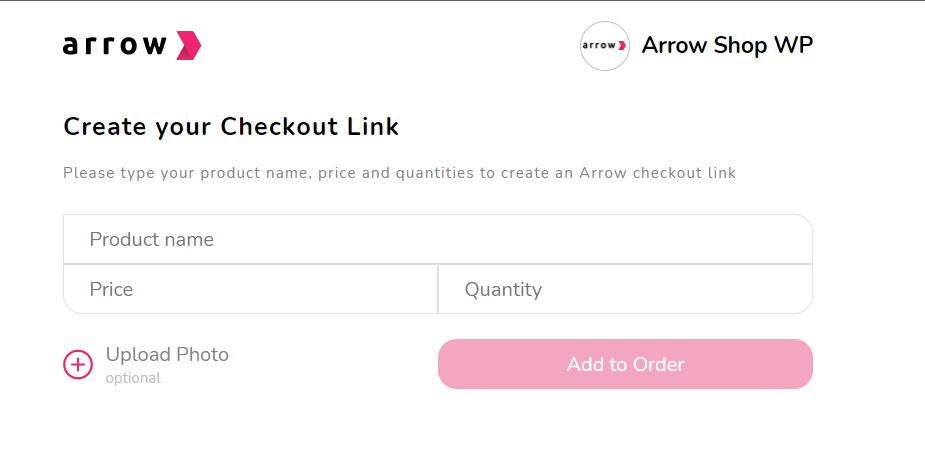
3 Ready to share
Copy the provided URL to send to your customers in a matter of seconds!
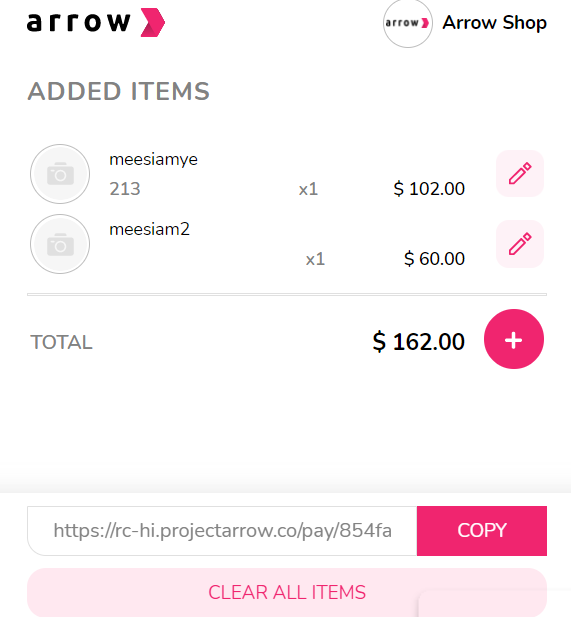
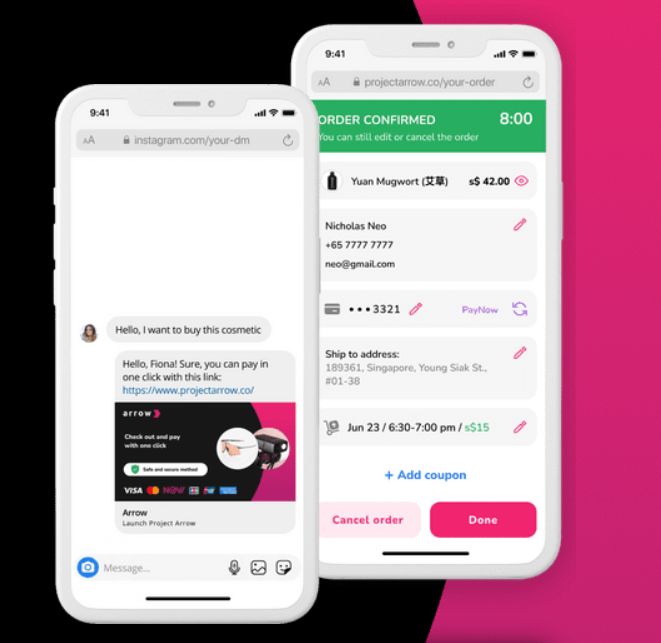
Manage your Checkout Links
You can easily edit or remove the products you have added to the Checkout Link. You can also set up an expiry period to the Link.
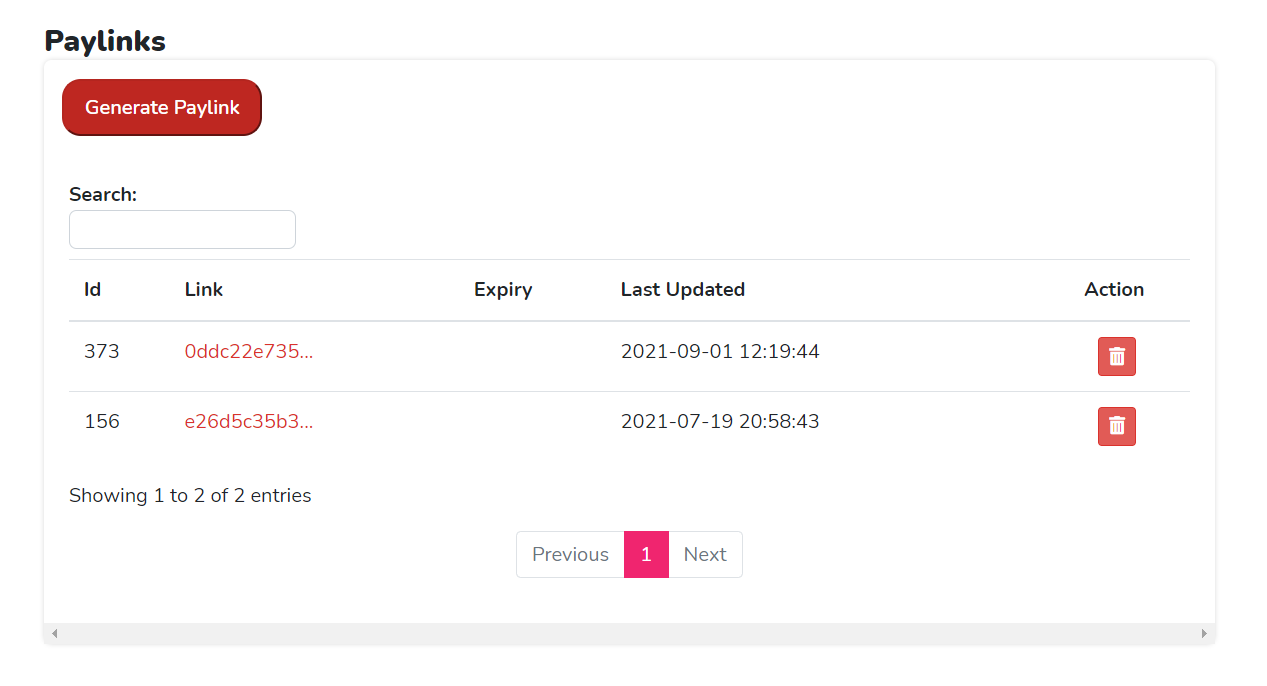
Head to Demo to learn how to best make Checkout Links work for your shoppers!